- Home
- Running Games
- G-Switch 2
Advertisement
Advertisement
Advertisement
G-Switch 2
Advertisement
Other Running Games

Run 3
Running Games, 3D Games, Skill Games, Arcade Games, Space Games
Play

Subway Runner
Running Games
Play

Watermelon Run
Running Games
Play

Run Rich 3D
Running Games
Play

Subway Runner (2020)
Running Games
Play

Rolling Sky
Running Games
Play

Hop Dont Stop
Running Games
Play

Death Run
Running Games
Play

Among Us Space Rush
Running Games
Play

Run Royale 3D
Running Games
Play

Talking Tom Gold Run Online
Running Games
Play

Snake Run
Running Games
Play

Ben 10 Run
Running Games
Play

Horse Run 3D
Running Games
Play

Tomb Runner
Running Games
Play

Jurassic World Run
Running Games
Play

Kaiju Run Dzilla Enemies
Running Games
Play

Fall Boys And Girls Running Multiplayer
Running Games
Play

Dino Run Deluxe
Running Games
Play

Mech Runner
Running Games
Play
Categories & Tags
G-Switch 2 is an exciting endless running game that stands out for its unique gravity-flipping mechanic. Developed by the team at Serius Games, it builds on the success of its predecessor, G-Switch. In this game, you control a character running through an endless, side-scrolling environment where the goal is to survive as long as possible while navigating obstacles and challenges.

Controls and Mechanics
Gravity Flipping: The primary gameplay mechanic is the ability to switch gravity. By tapping the screen (in mobile versions) or pressing a specific key (in web or PC versions), your character will flip from walking on the floor to walking on the ceiling. This gravity change affects how you navigate through obstacles and gaps.
Running: Your character runs automatically, so your focus is on timing your gravity flips to avoid hazards and gaps. This continuous running adds to the game's intensity and requires quick reflexes.
Obstacles: The game features various obstacles that you must avoid, including spikes, moving platforms, and gaps. Each obstacle requires precise timing to navigate, and you'll need to flip gravity at the right moments to overcome it.
Collectibles: Throughout the game, you can collect power-ups or bonuses that might help you in your run. These can include shields, speed boosts, or other temporary advantages.
Multiplayer Mode
Competitive Play: G-Switch 2 supports up to 6 players in a competitive multiplayer mode. Players race against each other, to be the last one standing or reach the furthest distance.
Collisions and Challenges: In multiplayer, you can potentially interfere with other players' progress. This adds an extra layer of strategy, as you can try to outmaneuver opponents and capitalize on their mistakes.
Team Modes: Some multiplayer modes allow for team-based play, where players can work together to achieve goals or compete against other teams.
Instructions
Press the spacebar or a designated key (such as the "Up Arrow" or "Z" key) to perform the gravity flip.
Discuss: G-Switch 2
Play New Games

Santa Girl Running
Running Games
Play

Runner Apocalypse
Running Games
Play

Danger Dash
Running Games
Play

Temple Run 2: Holi Festival
Running Games
Play

Twerk Run 3d
Running Games
Play

Flip Runner
Running Games
Play

Amazing Run 3D
Running Games
Play

Running Fred
Running Games
Play

Stickman Race
Running Games
Play

Temple Run 2: Spooky Summit
Running Games
Play

Sweet Run
Running Games
Play

Stickman School Run
Running Games
Play

Rainbow Obby
Running Games
Play

OvO
Running Games
Play

Tag 2 3 4 Players
Running Games
Play

Running Soccer
Running Games
Play

Temple Quest
Running Games
Play

Super Dog: Hero Dash
Running Games
Play

Color Tunnel
Running Games
Play

Relic Runway
Running Games
Play