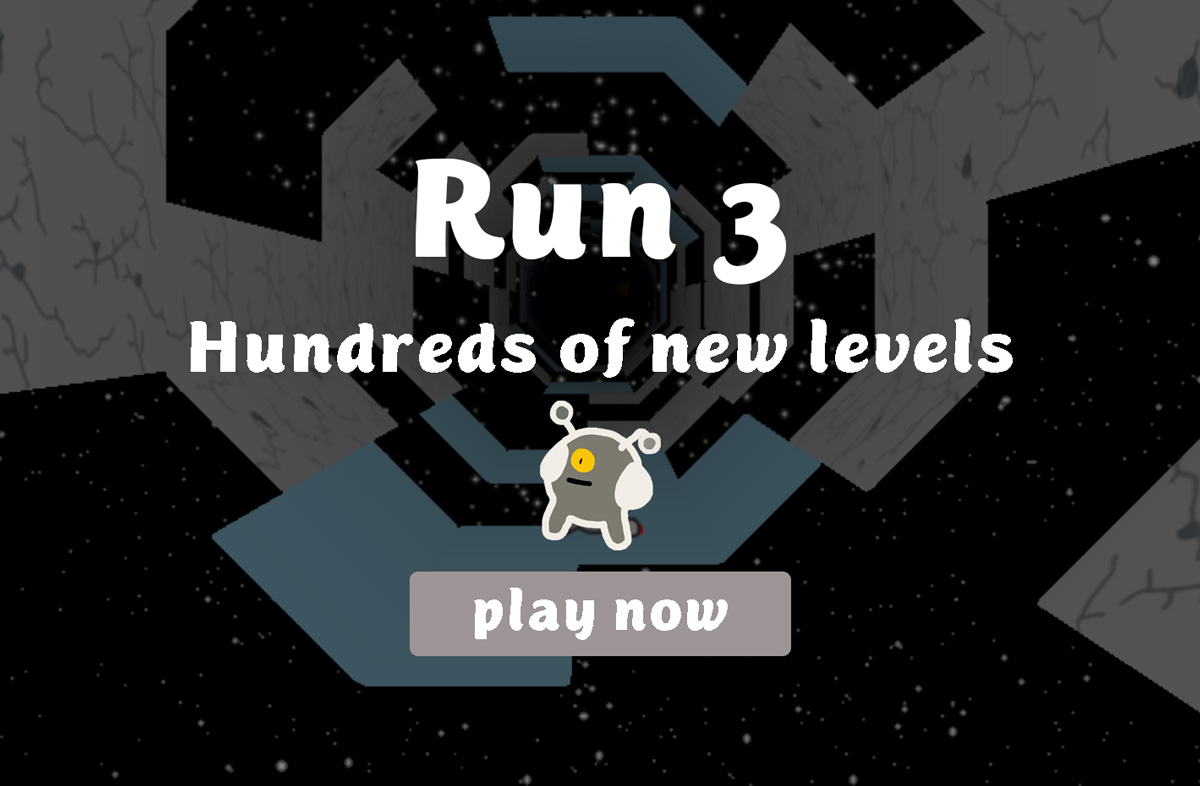- Home
- Running Games
- Run 3
Advertisement
Advertisement
Advertisement
Run 3
Advertisement
Other Running Games

Subway Runner
Running Games
Play

Watermelon Run
Running Games
Play

Run Rich 3D
Running Games
Play

Subway Runner (2020)
Running Games
Play

Rolling Sky
Running Games
Play

Hop Dont Stop
Running Games
Play

Death Run
Running Games
Play

Among Us Space Rush
Running Games
Play

Run Royale 3D
Running Games
Play

Talking Tom Gold Run Online
Running Games
Play

Snake Run
Running Games
Play

Ben 10 Run
Running Games
Play

Horse Run 3D
Running Games
Play

Tomb Runner
Running Games
Play

Jurassic World Run
Running Games
Play

Kaiju Run Dzilla Enemies
Running Games
Play

Fall Boys And Girls Running Multiplayer
Running Games
Play

Dino Run Deluxe
Running Games
Play

Mech Runner
Running Games
Play

Mutant Legs Run
Running Games
Play
Categories & Tags
Run 3 Game: Your Ultimate Guide to Endless Fun
Welcome to Run 3, the thrilling, fast-paced game that has captivated players worldwide! Whether you're a seasoned gamer or new to the platformer genre, Run 3 game offers endless entertainment with its challenging levels, unique characters, and addictive gameplay.
In this article, we’ll dive deep into the features that make Run 3 a must-play game, including its two exciting game modes: Explore Mode and Infinite Mode:
What is Run 3?
Run 3 is an online running game set in outer space, where you control a character navigating through a series of tunnels. The game’s objective is simple yet incredibly engaging: run as far as you can without falling off the edge or crashing into obstacles. With each level, the challenges become more intense, requiring quick reflexes and strategic thinking to survive. The game’s minimalist design and smooth controls make it accessible to players of all ages, while its increasing difficulty ensures a lasting challenge.
Game Mode:
Run 3 Explore Mode
Explore Mode is perfect for players who love a structured challenge. In this Run 3 mode, you’ll journey through a series of progressively harder levels, each with its own unique design and obstacles. As you progress, you’ll unlock new characters, each with special abilities that can help you overcome difficult sections. Run 3 Explore Mode is ideal for those who enjoy unraveling a story and pushing through a series of challenges.
Run 3 Infinite Mode
If you’re a fan of endless running games, Infinite Mode is where you’ll find your adrenaline rush. This mode allows you to run through an endless tunnel that gets progressively more challenging the further you go. Your goal in Run 3 is to survive as long as possible, dodging obstacles and staying on course. Run 3 Infinite Mode is perfect for players who love high-stakes gameplay and want to test their endurance and reflexes.
Why Should You Play Run 3?
Run 3 stands out in the crowded world of online games for its simple yet addictive gameplay. The game’s unique setting, combined with its smooth mechanics and challenging levels, ensures that you’ll be hooked from the first run. Whether you prefer the structured progression of Explore Mode or the endless challenge of Infinite Mode, Run 3 offers something for everyone.
Plus, Run 3 is completely free to play, making it accessible to anyone with an internet connection. With its engaging gameplay and endless replayability, it’s no wonder that Run 3 has become a favorite among gamers of all ages.
How to Play Run 3 Game?
Play Run 3 Online on Your Browser
Playing Run 3 is incredibly easy, and the best part is that you don’t need to download anything.
Simply open your web browser, visit run3d.io, and you’re ready to start running!
The game loads quickly and runs smoothly on most browsers, so you can jump right into the action without any hassle.
Control Guide
Controls in Run 3 is key to progressing through the game’s challenging levels. Here’s a quick guide to help you get started:
- Arrow Keys: Use the Left and Right arrow keys to move your character sideways. This is crucial for dodging obstacles and staying on the platform.
- Space Bar: Press the Space Bar to jump. Timing your jumps is essential to avoid falling into the void.
- Up Arrow: You can also use the Up arrow key to jump, providing an alternative control option.
- P Key: Pressing the P key will pause the Run 3 game, allowing you to take a break or plan your next move.
Play Run 3 Unblocked at School or Office
Many players want to enjoy Run 3 during breaks at school or work. However, some networks block access to gaming websites. The good news is that you can still play Run 3 unblocked by visiting specific sites that offer the game without restrictions.
Here’s how to play Run 3 unblocked:
- Search for Unblocked Versions: Look for websites specifically offering Run 3 unblocked. Websites like run3d.io often provide unblocked access, allowing you to play without any issues.
- Use a VPN: If your school or office network restricts access, using a VPN can help you bypass these restrictions. A VPN masks your IP address, enabling you to access blocked sites securely.
- Check Browser Extensions: Some browser extensions allow you to unblock games and websites with ease. These can be a quick fix if you’re trying to play during a break.
Start Playing Run 3 Today!
Are you ready to embark on an epic space adventure?
Visit https://run3d.io/ to start playing Run 3 today. Whether you’re exploring new levels or challenging yourself in Infinite Mode, one thing is certain: once you start running, you won’t want to stop!
Discuss: Run 3
Play New Games
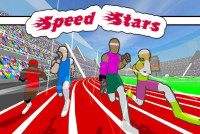
Speed Stars
Running Games
Play

Crazy Cattle 3D +
3D Games
Play

Crazy Cattle 3D
3D Games
Play

Baseball Bros
Play
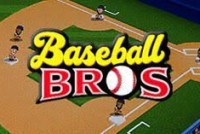
Baseball Bros IO
Play

Poop Clicker
3D Games
Play

Talking Tom Run
Running Games
Play

Doodle Jump
Running Games, 3D Games, Arcade Games
Play

Om Nom Jump
Running Games
Play

Curve Rush
Running Games
Play

Love Pawsona
Play
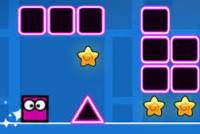
Geometry Stars
Running Games, Space Games
Play
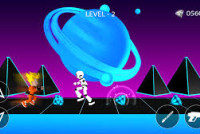
Space Escape Run
Running Games
Play

Coffee Run 3D
Running Games
Play

Geometry Jump Game
Running Games
Play

Geometry Vibes
Running Games
Play

Skate Hooligans
Running Games
Play

Circle Run 3D
Running Games
Play

Run Nado
Running Games
Play

Snow Rider
Running Games
Play